 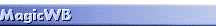 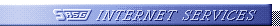
  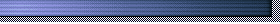

 Will there be a new version of MagicWB? Will there be a new version of MagicWB?
I have already started work on it but whether I continue to develop
it or not depends on your feedback. The official shareware version of
MagicWB and this new website are means for me to test if you are still
interested in a further development of MagicWB. If you are interested in
the future of MagicWB you should read the future text.
 Why should I register MagicWB? Why should I register MagicWB?
There are a few obvious reasons:
- MagicWB is shareware and by using it you accept the concepts of
shareware which imply that you must register the product if you like it and
continue using it.
- By registering MagicWB you will receive the full,
feature-enhanced version which has much more to offer than the
feature-reduced shareware version. With it you will get a genuine
MagicWB environment which unlocks your door to over 6000 extensions
of 3rd-party MagicWB archives and also lets you enjoy applications that
use the MagicWB standard.
- Registering a shareware product is important when you like the
product and would love to see extensions, improvements and new versions
(updates). A continuing development of a shareware product is only possible
when a broad user base is willing to support the author with their
registrations. In the case of MagicWB it is vital that you register it if
you like it to ensure a future for MagicWB. Please read about the
future for more information.
- By registering you will feel better since you don't need to steal.
 What icon editor should I use for creating some personal icons? What icon editor should I use for creating some personal icons?
I would definitely recommend Iconian. This is a feature-loaded icon
editor that supports MagicWB through various functions which are especially useful
for MagicWB users. It is well-programmed and can be downloaded from Aminet
(directory 'util/wb').
 How can I prevent MagicWB icons to appear in incorrect colors? How can I prevent MagicWB icons to appear in incorrect colors?
The answer is simple:
Register it! If you are using MagicWB icons,
patterns and colors and have not installed the registered version you are
not able to experience the look & feel of MagicWB. The full, registered
version provides you with a genuine MagicWB environment with which you are
able to enjoy and use all the 3rd-party icon collections and programs
that support the MagicWB standard. There are hundreds of applications you
can use after you have registered and installed MagicWB!
 Is it possible to uninstall MagicWB? Is it possible to uninstall MagicWB?
Yes. When you think you can stand the old and dull Commodore look on
your workbench you can just uninstall MagicWB by re-installing the
Commodore system disks. This will not delete any personal settings, it
will just replace your icons and default system files. Additionally you
should delete the file 'MagicWB' in your 'ENVARC:' directory and remove
the 'MagicWB-Demon' line from your startup-sequence and user-startup. This is
it.
 What about this 'NewIcons'? Is it better than MagicWB? What about this 'NewIcons'? Is it better than MagicWB?
NewIcons' icons were made by Roger McVey whose only purpose was to
attack me and my product MagicWB in the utmost disgusting, cheap and
proletarian way possible. Read the introduction text
to NewIcons and you
will obviously understand that this piece of work can not be taken
seriously; neither intellectually nor artistically. NewIcons was meant to
be an uninspired and cheap aggressive act to weaken the wide acceptance of
MagicWB by its users. The creator of these "icons" proclaimed himself as
the reference artist when it comes to icon creation and officially
called me a "fiendish, diseased pervert" in his documentation amongst many other
insults and profile-neurotic mental diarrhea with which his introductory
text is filled. To this day I do not understand why this person needs to
attack me in that vulgar way; I have never written to, talked with or even
met this person in my whole life, I do not know him at all. I can only
guess that this man is suffering from a severe inferiority complex. So
does his work 'NewIcons':
- it is based on hatred and therefore totally uninspired
- it is artistically not appealing since the style of these icons is
crude and far from being photorealistic (Mr. McVey is not even capable of
anti-aliasing his icons which indicates how untalented he is)
- its palette's color selection is so incompetent that it resulted in
an unrealistic "ketchup & mustard" play-toy-look (which of course is a
matter of taste)
- it is restricting the user to a rigid and inapt icon size, thus
eliminating the possibility to quickly recognize different icon
types by their forms. Furthermore NewIcons' icon size is contradicting all rules of
professional layouting.
- it has not succeeded in creating a wide user-base and failed to be a
standard and is neither accepted as such by shareware & freeware authors nor commercial
applications. MagicWB in the opposite is responsible for the biggest
avalanche of MWB-style icon sets in the history of the Amiga. Over 6000
icons and an unparalleled acceptance as the Amiga workbench standard
amongst users, programmers and magazines is proof enough for the vast
superiority of MagicWB. It is so established that its name and style
are even known on other computer platforms!
- NewIcons is totally incompatible with the AmigaOS and a bad "hack". The
side-effects are numerous and do compromise your system.
- it is very, very slow. Even on systems powered with an 040 processor
the unefficient way NewIcons hacks the system results in an immense
delay of icon build-up on your workbench.
- NewIcon's icons generally only use a few colors, but nevertheless
it saves all icons as 8bit data in all cases, which is absurd and
incompetent. This is a waste of resources. Given the fact that this
redundant data is stored in the icon's tooltypes and merely encoded with a
very small ascii-charset, it makes the size of the icons even bigger.
This whole concept is wasting diskspace, memory and renders the workbench down
to a snail's pace.
- it is so cheap that it even costs nothing! What can you expect of a product
of which the mere reason for existence is hate & envy towards MagicWB,
thus trying to hurt its development by offensively releasing NewIcons for
free. Quality has its price -- MagicWB is quality!
I do not object competition, if it's fair and my competitor is gifted both
with talent and common sense. But NewIcons is nothing of that -- it's a
joke. Do not be taken in by it, it's a waste of time and effort. If you are
still not convinced of MagicWB's quality then read what truly competent people have to say
about MagicWB. The renowned Maxwell Daymon wrote the following:
"I asked a professional artist with over 30 years of experience in both
fine art and commercial art what he thought of "MagicWB"; he has done work
for many major corporations such as Digital and Hewlett Packard, and has
curated numerous fine art shows. He is also a teacher with 12 years behind
him. He stated that MagicWB is the most creative and artistically sophisticated
icon collection that he has encountered on any platform including Mac,
Windows, OS/2, SGI, Xerox, and other specialized systems."
|

|
 What is the function of the MagicWB-Demon? What is the function of the MagicWB-Demon?
The MagicWB-Demon is a little program that is started in the
startup-sequence. It is responsible for the high speed of MagicWB (icon
build-up etc.) in all possible screen depths (i.e. number of colors).
Without it the icons would be displayed in wrong colors or MagicWB would be
very slow and consume a lot of chip memory. It is a remedy for some
misconceptions in the AmigaOS concerning multi-colored icons. The demon is
not a hack, it is highly system compliant and should be considered as an
extension to the operating system.
 Why is the demon both in the startup-sequence and user-startup? Why is the demon both in the startup-sequence and user-startup?
The demon must be started in the startup-sequence before the
'IPrefs' line and after the 'ENV:' assignment. This is important in order
for it to work properly. It is run a second time in the user-startup. This
is done for safety reasons: If the demon was already started in the
startup-sequence it won't be executed a second time in the user-startup.
But when your startup-sequence should be accidently owerwritten (by a bad
installer for example), the demon will still be launched from within the
user-startup. This place is not as good as in the startup-sequence but it
will ensure that MagicWB always runs correctly even after such potential
accidents to your startup-sequence.
 How can I change the MagicWB colors that the demon sets? How can I change the MagicWB colors that the demon sets?
You can but you should not! The MagicWB palette is highly optimized and
changing it will result in a worse look & feel of your icons. The bigger
problem is that when you change the palette other programs which use
MagicWB-style graphics and colors will not recognise that MagicWB is
installed and will act differently (i.e. will remap and display them
incorrectly or won't display them at all). But if you know what you are
doing and are an experienced user you can change the palette
slightly in order to compensate for some flaws in your graphic card
for example. The colors are set in the MagicWB-Demon line in the
startup-sequence. They are given in the format [color#],[R],[G],[B]. The
RGB values are 8-bit values. For more usage information start the
MagicWB-Demon.
 Can I replace the demon with 3rd-party color tools? Can I replace the demon with 3rd-party color tools?
Definitely not! Other color allcation tools on Aminet (like
AdjustWBColors, ProcurePens, ShoveColors, PatchPens etc.) are simple color
allocation tools. They will take care that the MagicWB icons are displayed
correctly but can not perform some proprietary functions which are
important for a correctly working MagicWB environment (e.g. the detection
of MagicWB tags in patterns which ensures that they are remapped correctly
and not dithered!). These color tools can only allocate colors. The
MagicWB-Demon on the other hand is an extension to the AmigaOS color management and
remapping routines and copes with some outdated misconceptions in the Amiga
operating system. Do not replace the demon! It is small and effective and
there should be no reason to replace it, except when you intend to
uninstall MagicWB from your system. You have been warned.
|

|
 What is this surprise MagicWB boot trailer all about? What is this surprise MagicWB boot trailer all about?
The random appearance of this MagicWB trailer was meant to be a gag to
amuse MagicWB users. It is neither a virus (as some people stated) nor is
it an advertisement for MagicWB (why should I advertise MagicWB on an Amiga
that is already running a registered version of MagicWB?). When you closely
watch the work that was invested in this trailer (animations, surround
sound, compatibility etc.) you will realize that it is more than just a
boot screen. Many users liked that surprise trailer so much that they
wanted it permanently.
 How can I get the MagicWB trailer to appear after every reset? How can I get the MagicWB trailer to appear after every reset?
This was meant to be a secret "backdoor" but it is now time to release this
information: The trailer is started through the 'MagicWB-Demon' startup line
in the 'startup-sequence'. Locate this line and add the attribute 'XEN'
right behind the text 'C:MagicWB-Demon' leaving a space before and after
this attribute. Save your startup-sequence. Now you can enjoy the trailer
whenever you boot your system, but beware: The effect of this trailer will
wear off when you see it too often, so better let it appear randomly for a
greater enjoyment.
 How can I turn off the random appearance of the MagicWB trailer? How can I turn off the random appearance of the MagicWB trailer?
In the s: directory you will find a file that is called
mti.data (88kB). All graphics, animations and surround sounds are located in this
little file, believe it or not! The MagicWB demon randomly decides to load
the data in this file in order to run the trailer (this happens very rarely
to increase the surprise effect). If the MagicWB demon can not find this
file it will continue without playing the trailer. So, just rename this
file and that random trailer will never come up again. Do not delete that
file because it will be used in future applications as a shared resource
(like a library)! Just rename it.
|

|